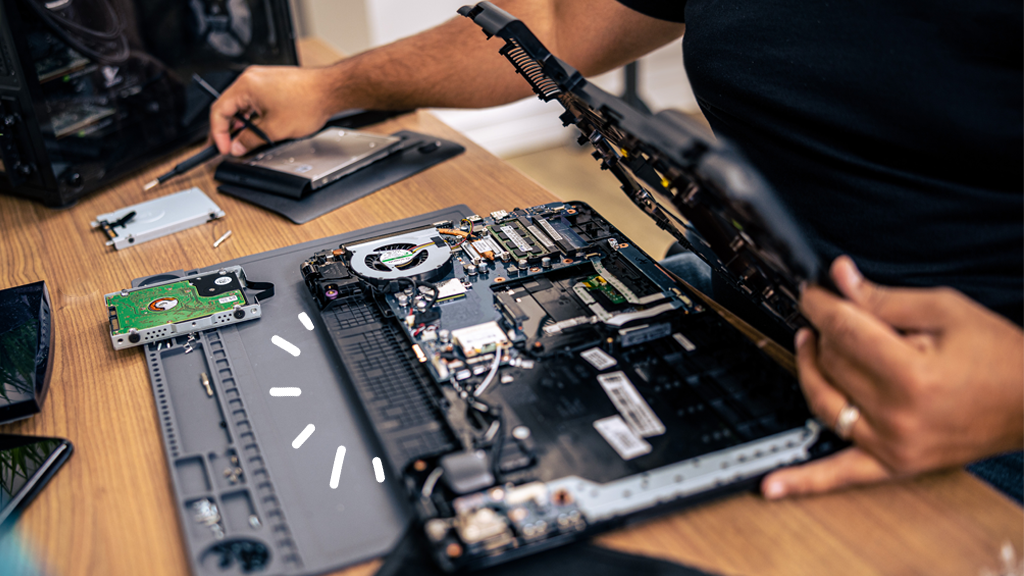Laptrade IT Solution Pvt. Ltd. Laptop Maintenance and Cleaning involve regular tasks to keep a laptop in optimal working condition and extend its lifespan. These tasks include both physical cleaning and software maintenance. Here are some common areas that fall under laptop maintenance and cleaning:
Physical Cleaning
- Exterior Cleaning
- Internal Cleaning
- Port and Connector Cleaning
Software Maintenance
- Operating System Updates
- Driver Updates
- Application Updates
- Disk Cleanup
- Defragmentation (HDD only)
- Antivirus and Malware Protection
- Backup and Data Protection
-
Exterior Cleaning:
- Screen Cleaning: Gently cleaning the laptop screen with a microfiber cloth and screen cleaner to remove smudges and fingerprints.
- Keyboard Cleaning: Removing dirt, dust, and debris from the keyboard using a soft brush or compressed air. Wiping down the keyboard with a slightly damp cloth to remove stains and grime.
- Case Cleaning: Cleaning the laptop casing and palm rest with a cloth dampened with mild soap and water to remove dirt and grime.
-
Internal Cleaning:
- Dust Removal: Using compressed air or a vacuum with a soft brush attachment to remove dust and debris from the laptop’s vents, cooling fan, and internal components.
- Heat Sink Cleaning: Cleaning the heat sink and applying new thermal paste if necessary to ensure proper heat dissipation.
- Fan Maintenance: Checking the cooling fan for dust buildup and cleaning it to ensure efficient airflow and prevent overheating.
-
Port and Connector Cleaning:
- Cleaning Ports: Removing dust and debris from USB ports, audio jacks, and other connectors using a soft brush or compressed air.
- Inspecting Connectors: Checking for loose or damaged connectors and addressing any issues as needed.
.
-
Operating System Updates:
- Keeping the operating system up to date with the latest patches and updates to improve performance and security.
-
Driver Updates:
- Regularly updating hardware drivers to ensure compatibility and optimal performance.
-
Application Updates:
- Keeping software applications up to date to improve functionality and security.
-
Disk Cleanup:
- Removing temporary files, caches, and other unnecessary files to free up disk space and improve performance.
-
Defragmentation (HDD only):
- Running disk defragmentation (for hard drives, not SSDs) to optimize file placement and improve data access speeds.
-
Antivirus and Malware Protection:
- Installing and regularly updating antivirus software to protect against malware and other security threats.
-
Backup and Data Protection:
- Regularly backing up important data to prevent loss in case of hardware failure or data corruption.
So why only choose us ?
- Laptrade Laptop Software Repairing requires a combination of Diagnostic Skills, Troubleshooting Techniques, and Knowledge of Operating Systems and Software Applications. Whether it’s resolving system errors, removing malware, or optimizing performance, addressing software or hardware issues effectively, Laptrade can help you to restore the functionality and usability of the Laptop by solving your issue.